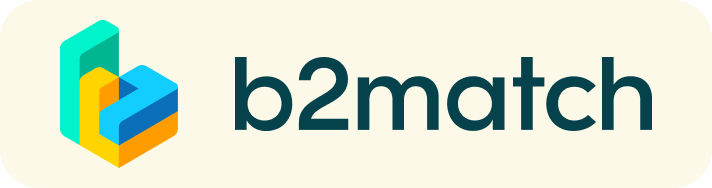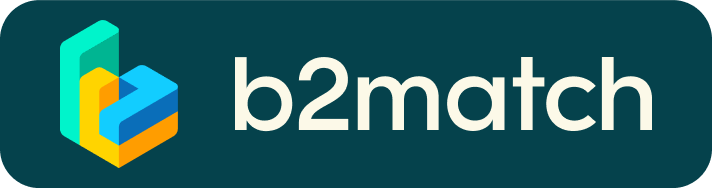Meet in Italy for Life Sciences Brokerage Event 2022- MIT4LS BE 2022
What it is and how it works
MIT4LS BE 2022 is the 2022 edition of the Meet in Italy for Life Sciences brokerage event, a quick and easy way to meet potential partners for your activity, all in one place. Being an international event, the official language is English.
MIT4LS BE 2022 is a virtual face-to-face (F2F) event, in which participants can request and set virtual meetings using the matchmaking platform taking advantage of its own video call system.
Meetings will be carried over the following days:
- 17 October, 9-13 and 14-19
- 18 October, 9-13 and 14-19
- 19 October, 9-13
Specific details about the meetings management can be found in the F2F sessions section.
Registration deadline, 10 October 2022 13:00
Meetings bookings, 26 September 09:00 - 19 October 10:00
How to join
- New registration to Meet in Italy for Life Sciences events
If you have never participated to a MIT4LS event before, just click the Register now button (upper right corner in the main menu bar or the green button on the right side bar in the home page) and create your account on the B2match platform, entering your e-mail and password. You receive a request for e-mail verification from noreply@b2match.io.
- Registration if you participated in previous Meet in Italy for Life Sciences editions
If you participated in previous editions of MIT4LS, you should have received an invitation from the system asking to join MIT4LS BE 2022 (check your spam folder in case). If you already have participated in other B2match events, the system will recognize you and ask for the password (reset is possible if you don't remember, just click Forgot password).
- Completing your profile for activation
Once you verified your e-mail or accepted the invitation to participate again and chosen the participation type, you will be prompted to check and complete your profile, your contact person and your organisation details, and to plan your attendance.
Remember to set your time zone to get virtual meetings request according to your time zone.
If a participant within the same organisation already registered, the organisation will be suggested in the dropdown menu of Organisation name. When selecting an already existing organisation, the participants don’t have to select organisation type, description, website and logo, as this information have been previously pre-filled.
Registration of a second, separated profile of participants from the same organisation (different registration, different contact person) is possible. Please consider that the two participants will carry out meetings in a separated way in respect to the other members of the organisation. Be aware that modification of the organisation description from one organisation member profile changes the description for all the organisation members.
If you are part of a large organisation, like a university, big research center, big company, and your activity is specific and different from other labs/units in your organisation, is probably better to differentiate the profile accordingly. In that regard, it is suggested to register with an organisation name such as Lab/Research group name - Possible department or institute name, Organisation name, better if an acronym can be used.
Example: Biosensors Lab - Dept of Biology, University of Oxford
Jones group Lab - Institute of Neuroscience, IN-CNR
Acronym explanation should be given in the description.
This way your profile can have its own visibilty and it can be modified without problems in respect to other lab or department of the same organisation.
Choose existing organisation name ONLY if you have common activities and common marketplaces, as those are going to be grouped together the organisation profile.
If needed, as the meetings are carried out through the internal video call system , it is possible to invite to the meeting also not registered guests. See here for details.
Attendance
You can edit and refine your meeting attendance from participant profile, menu on the left, under participant photo, My availability entry. You can also go to Meetings (top bar menu, on the right) and click on Availability. Please, check your attendance approaching the event in order to maximise the possibility of having meetings.
Marketplace: you are strongly advised to create one or more Marketplace entries (product, service, partnership, project cooperation, investment opportunity, generic request). In your profile, menu on the left, under participant photo, My opportunities entry will bring you to your organisation marketplace. To add a new one, just click the blue button "+" on the bottom right or the "Add an opportunity" button, appearing on the right on the top bar when scrolling down.
Marketplace profiles are searchable and connected to organisation profile and they enable participants to list their offer and request items and to search for the suitable business partners by these items. Therefore, they represent a more effective way to provide information on business
offers or needs than the organisation description, and specify types of collaboration sought, enhancing the chances to find suitable partners.
For Investment opportunities:
- for investors, please add details about the size and criteria of investment, specific sector (if any), stage of development of the desired target, possible geographical limits of the investment.
- For companies (startups, PMI): please add details about the size and use/goals of the investment needed, time for return of the investment and any other data that can help the potential investors understanding the value of the investment proposal.
Participants have the possibility to add images, files and share videos in their Marketplace entries. Files that can be uploaded to the Marketplace are: .pdf, .doc, .docx, .xls, .xlsx, .jpg, .gif and .png. The maximum upload limit for the files added in Marketplace entries is 5 MB.
- Profile activation
Your profile will be checked by the organisation staff. You may be contacted by the staff or your Enterprise Europe Network - EEN supporting office if something is missing, is not clear or to suggest improvements in order to maximize the visibility and impact of your profile.
Your profile has to clearly show your involvement in the life science value chain (pharma, biotech, medical devices, nutraceutics, digital health), otherwise the profile won’t be activated and you will be asked for integration/clarification.
If everything is fine, your profile will be activated and made public to everyone, and you will receive an e-mail informing about the activation. You can update your profile, attendance, account settings and add other Marketplace entries at any given time. Remember to press Save at the bottom of the page after any changes.
TIPS: your profile (organisation description and, in particular, Marketplace entries) should describe in a clear and concise manner who you are, what you can offer or you are requesting from potential partners and who you want to meet, in order to generate meaningful meetings. Don't forget your profile will be live and visible for at least 2 years after the event. Take the most from the event visibility and complete your profile as soon as possible!
Searching for partners
You can look for potential partners accessing the Participants or the Organisations section from the menu bar. You can sort them by contact person/organisation alphabetically or newest first or using the filters and the free text search on the left order following the organisation name.
In a similar manner, you can navigate through Marketplace offers and requests. Before the opening of the booking phase (September the 26th), you can't ask for meetings, but you can get in touch with the other participants using the internal message system (Send message function, the message icon on the left of the request button icon of each participant).
Select and meet your partners
Asking or receiveing requests for meetings will be possible when the booking phase opens, on the 26th of September. Browse published participants profiles, as described above, and send meeting requests to those you want to meet at the event, if available (a blue Request meeting appears viewing the profile / Marketplace entry).
You can take advantage of the Send message function (message icon on the left of the request button) to introduce yourself, verify interest, check time and date for meetings.You can reply to meeting messages from the Meetings panel (you see a numbered circle warning if you have unread messages).
Meetings requests wait for confirmation and have to be accepted or rejected by participants. Once accepted, the meeting appears in the participant agenda (under Agenda/My Agenda and Meetings). You can add the meeting at your personal calendar using the file attached to the meeting confirmation notification.
The guest can propose alternative time using the rescheduling option. Date and time could be discussed in advance by chatting through the Send Messages functionality. Check your personal calendar to remove previously fixed meetings that have been rescheduled or cancelled, as at present those are not automatically updated.
In order not to block other participants time slots, meeting requests have an expiration time, from some days to hours approaching the beginning of the event.
The latest agenda can always be dowloaded from Agenda/My Agenda section, both as pdf file or as additional calendar through the subscribe to calendar option (see here for details; please consider that depending on your e-mail client, it could take hours for calendar synchronization).
Virtual meetings take advantage of the internal video call system.
Have a look here for a guide about how to book meetings.
Cancellation of participation
If you have to cancel your attendance to MIT4LS BE 2022, go to the bottom of your profile page and click the orange link "Cancel participation" at the bottom right of the page. If you have booked meetings, you should cancel them providing the other participants info on how to proceed with the established contact.
Please, contact also the organisers to inform them about your cancellation.
Organisers cannot undone your cancellation. You can do that accessing your profile and choosing a session in the Agenda section.